The 80s are back with Flashback.
Get the authentic & nostalgic sounds of Pop, Film and TV from the era.
Deep Sampled and created from Real Synths (Digital & Analog).
Deep Sampling, Release Groups and Lots of Synthesis in this plugin let you make “dynamic” tracks full of Color!
200 + presets & arp patterns to get you started.
Get ready for Nostalgia with the authentic presets from Flashback.
Inspired by the top artists and composers of the 80s.
Beatskillz specializes in Retro style plugins, This is the genre we live for.
After the super success of our Retro Kz & Synthwave Kz plugins,
We bring you our new and advanced sample playback engine with deep maps, release samples,
filters, envelopes, pitch effects, and a full effects section to tweak.
This is a very dynamic and expressive plugin.
Our Artists :
“I think I’ve got – or can create – most of these retro sounds with the VSTs I own, but having them all in a ‘preset machine’ Rompler is appealing. As a hobbyist, hunting through plugins takes time, but this saves loads by offering classic sounds ready to go. A couple of presets instantly made me want to jam..”
” Its rare to find such a good collection all in one place, Purchased one today it’s excellent. “
“Wow love the sounds!!! Bring back so many memories “
“Extremely authentic tones.”
Features
Factory Presets :
Comes Bundled with 200+ Factory Presets: 18 Animated Sounds, 53 Keys, 22 bass, 11 Brass, 34 Synth, 28 Orchestra, 17 Pads, 18 Bass, 14 Misc, and 11 Combo Sounds.
Multi-Sample Maps :
23 Bass maps, 8 Brass maps, 38 Keys maps, 14 Misc maps, 24 Orchestra, Keys maps, 12 Pads maps, 20 Pads maps, and 35 Synth maps.
The 2 Multisample Maps Engines A and B can be Layered or Split on the keyboard with automatic assignment via MIDI.
All Controls on the plugin are MIDI mappable easily with a “right-click”.
Library Relocate :
Easily place the content on any internal or external drive of your computer and just use the settings icon to
Locate your library once. You can move the content anywhere at any time and re-connect it with the plugin.
Synthesis Features:
Each Engine Features :
- Amp Envelope – ADSR
- Filter envelope – ADSR
- Pitch Envelope – ADSR3 LFOs for Filter, Volume, and Pitch respectively.
- All Syncable to tempo. Features Rate and Depth Controls.
- Analog Modelled Ladder Filter with LP, HP, and BP modes with 12 or 24dB / Oct selections.
- Filter Cutoff and Resonance controls.
- Pitch Transpose, Tune.
- Portamento (Glide) with rate parameter.
- Velocity to Volume Curve adjustment & Velocity to Filter Cutoff Curve Adjustment.
Arpeggiator :
Up to 32-step Arpeggiator synced to tempo with Modulation in steps for :
Velocity, Note Length, and Pitch.
Save your own patterns and load factory patterns.
Step Increment, Swing, and other features are also implemented.
FX Engine:
9 Swappable Effects available :
Reverb, Chorus/Flanger, Phaser, 4 Band EQ, Compressor, Bit Crusher, Delay, Saturation, and Stereo Expander.
SYSTEM REQUIREMENTS
VST3, AU, AAX (64-bit host)
Windows 10 or later / OSX Mojave or later ( NOT TESTED ON MacOS Ventura* )
Intel i5 or later / AMD Athlon 64 or equivalent 2 GB RAM / 300 MB HD
Tested on :
MACOSX: Logic 10.7.2, Ableton Live 11, Protools 12, Fl Studio 20, Bitwig, Reaper.
WINDOWS: Ableton Live 11, Protools 12, Fl Studio 20, Bitwig, Reaper, Cubase.
IMPORTANT NOTE:
– * Please do not upgrade to Ventura *, Apple has made some big changes that will affect the functionality of audio plug-Ins. We cannot be responsible for any issues if you update to the new OS.
Please wait till we can test and issue new updates which may come by Jan-Feb of 2023.
– M1 Mac users currently using Logic Pro (10.7.2 and above ) or Ableton (11.1) please use ( OSX -M1). For all other Daws please use the regular installer ( OSX )
INSTALLATION
OSX:
– Download the Flashback_OSX.pkg file and click open
– Follow the instructions install the plug-in(s) Follow the instructions to install the plug-in(s)
Windows:
– Run Flashback_WIN.exe
– Follow the instructions to install the plug-in(s)
Here is what you should do if you are unable to see the library ( Content folder ) :
1. Download the Content folder from the download section.
2. Extract the Content folder to the Drive of your choice.
3. Now open your DAW, Load Flashback, and click on the gear icon ( Available on the Flashback interface ) to select the location of the Flashback Content folder.
4. Now just select the folder ” Flashback ” that you extracted inside your Drive. Once that is done, it will automatically load the content on Flashback, just restart the plugin.
Note:
For users: Windows
- If you are planning to move the content of Flashback to another location, please make sure that the target destination has folder write and read permissions before moving.
- For resetting Flashback back to factory settings and locations, please delete the file “Flashback_settings” from the Documents folder.
For users: OSX
- For resetting Flashback back to factory settings and locations, please delete the file “Flashback_settings” from the Documents folder.