Rekraft is a must-have tool for music producers and sound designers seeking to infuse their tracks with the warmth and charm of lo-fi / vintage sounds, offering unprecedented control and simplicity.
Noises, Scratches & other samples with envelope.
Redux, BitCrush & Distort.
Tempo-Synced Shapes – Subtle to Pumping.
Reverb – Small to Large with lots of control.
Wow & Flutter – Tape Effects.
Additional Features include a Global Mix Control , a Full EQ Section, Compression and a Spatial Expander. Incredible sounding presets get your creative juices flowing.
SYSTEM REQUIREMENTS
VST3, AU, AAX (64-bit host)
Windows 10 or later / OSX Mojave or later
Intel i5 or later / AMD Athlon 64 or equivalent 2 GB RAM / 300 MB HD
MAC OSX: Logic Pro, Ableton Live 11, Protools 12, Fl Studio 20, Presonus Studio One.
WINDOWS: Ableton Live 11, Protools 12, Fl Studio 20, Bitwig, Presonus Studio One.
INSTALLATION
OSX :
– Download the REKRAFT.pkg file and click open
– Follow the instructions install the plug-in(s) Follow the instructions to install the plug-in(s)
WINDOWS :
– Run REKRAFT_WIN.exe
– Follow the instructions to install the plug-in(s)
Setup and License Registration:
This plugin uses an online-based license registration system that requires an internet connection. When in trial mode, your computer needs to be online to use the plugin.
Once the plugin is registered, you no longer need to be online to use it. We offer a 15-day trial period for the plugin.
The license registration window allows you to log in to your Beatskillz account directly, and the plugin will automatically authorize if you have purchased it from the Beatskillz site. In case of a purchase from one of our third-party distributors, you can create an account from the website or from the license window of the plugin. Then enter your serial code provided by the third-party distributor (e.g., Plugin Boutique), and the plugin will authorize.
*An internet connection is required.